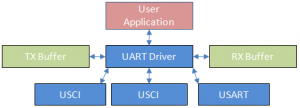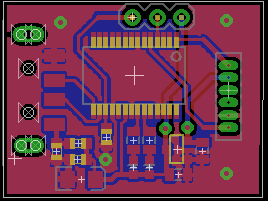If you’ve been following up on the fight between PCs and Tablets, you’ve read many articles claiming that the PC is dead, that everyone is using tablets and that you should forget about developing for the PC. I have only one word to say to this: Nonsense.
Let me explain why I think the industry is full of it.
First, remember that investors usually look for companies with potential for growth. Go look at any company and whether it makes 1 million or 1 billion doesn’t matter as much as whether revenues are growing and what is their potential for growth. After all, investors want to end up with more money than they put in, and when a company’s revenues grow significantly quarter after quarter, it’s worth more (and investor’s share is therefore worth more). More importantly, it draws more investors that invest more money and allows earlier investors to cash out. Like any company, there comes a point where the market has been saturated and although you can still make money, the growth just isn’t there. One example that comes to mind is Coca Cola. This is a very profitable company, but lets face it, anyone who wants a coke can already get it (unless you look at smaller growing markets). This isn’t the kind of thing hungry investors are looking at (no pun intended). Warren Buffet himself had difficulty knowing when to sell coke stock after it stopped rising, demonstrating that companies can be good investments and then
they’ll end up a thing of the past.
When looking at US Census information and other sources, its clear that most households that want a computer have one in the US. One source I found said that in the U.S, 68%
of households have a PC. Year after year, a new Intel processor comes out that’s faster and better; A new version of Windows/Office, etc comes along. Some people upgrade, more people buy. However, here comes the tablet and creates the same innovation paradigm that has happened countless times before: it enables people who previously didn’t have access to a computer to use a tablet to do many of the same things. At the same time, it cannibalizes PCs when people who aren’t power users just want
to surf the web and find a tablet more convenient.
This doesn’t signify the death of the PC. It signifies the death of the PC and its software as a hot investment area (which as I keep saying is all the industry is looking for and all most
want to report about).
Looking at many new software companies, making apps for iPhone/iPad/Android is the cool thing to do. This has an impact investment in development of products targeted for the PC. But the PC is still the workhorse for most, especially for professionals. In many cases, the tablet is inconvenient to work with. As an engineer, none of my engineering software runs on tablets. CAD design and similar work necessitates a mouse. Graphics Designers, game players, Video Editors, are just a few categories that might find tablets interesting for a few applications but could not afford to switch completely. So, unless someone realizes how to get a tablet to do all that nicely, switching just isn’t happening.
The tablet apps industry reminds me of the late 1990’s and early 2000’s, when everyone was trying to figure out how to make money off of anything internet related. Many companies spent large amounts of money acquiring customers with free products and services,hoping to convert them into paying customers. Some succeeded, most failed. A similar thing is happening with apps for tablets. Many apps are free or have a
paid version, with some apps copying others. Actually getting people to pay for apps is hard, especially when someone comes by and copies your app because you failed to find a sustainable competitive advantage. Unless you’re Rovio with Angry birds or you’re in the top apps list, you’re probably not rolling in cash.
With Microsoft now entering with its Surface tablet, I am betting some apple developers will switch to developing on Windows tablets as if it were the 1849 gold rush simply because it will seem like greener pastures and because early on it’s easier to differentiate yourself when the number of apps is relatively small. Microsoft is also apparently offering incentives which is what it did in the early windows days). Of course, this actually would required that the Surface tablet gains a measurable foothold with customers.
It’s easy to get caught in the hype. Looking around, tablets and ARM is everywhere, and everyone who can is building either apps processors or software apps. I believe in a few years it will mature and shed itself of the useless and hyped aspects of the industry (anyone remembers the I’m rich app for the iPhone?). Many companies developing Apps processors will be gone simply because they jumped on the same ship
as everyone else, only to realize margins are razor thin, R&D is very expensive and differentiation is difficult; aside from the fact that the major player Apple makes its own. If you’ll look around, PCs will still be there and software will still be developed for it. It will be done by fewer people, but it will also be more specialized and focused on core areas such as Math, Engineering, etc. All this will be painful, but it will set the stage for the next ideas to come around and attract the attention of investors.