I recently had to switch hosting to a new service provider. The transition was quite smooth and I was up and running in about an hour. E-mail server came up nicely but I noticed something interesting; Outlook 2013 took quite a while to Send/Receive messages. I was used to pretty quick Send/Receive given small < 100kB e-mails.
Since I was quite happy with everything else from the new hosting company, I was inclined to leave the matter alone. It was a bit annoying and I could notice that e-mails would take a while to arrive compared to my phone. I broke down and contacted the web hosting company, but they could find nothing wrong.
Then a few days ago I checked my bandwidth (Can’t hurt to make sure you know how things are going) and I was shocked to see over 9GB of IMAP transfer. Considering the largest mailbox is about 500MB, this would mean a complete download of the account 18 times. In one day over 1.2GB were transferred. This couldn’t be happening. IMAP is configured to download only new messages, and most of these are a few MB at most.
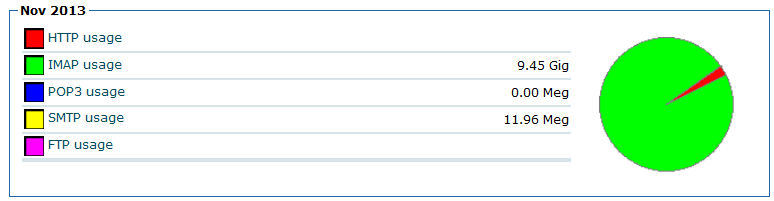
A quick check online revealed that Outlook 2013 (and perhaps other versions) has issues handling IMAP. Seriously? One of the most common internet protocols and Outlook has problems supporting it? I already had enough putting up with the new Outlook 2013 interface. To be honest I don’t like it at all. Large icons make reading e-mails more difficult.
The options aren’t good. I tried to change the e-mail server from dovecot to another, no luck. No updates from Microsoft seem to fix the issue. Should I just take the fall and keep the bandwidth saturating? Absolutely not! Every minute Outlook is open is a ticking time bomb waiting to go off. Using a computer with a more bandwidth limited connection would prove disastrous.
So what should you do? I went back to Mozilla Thunderbird. Easy interface, good searching, plenty of space for messages.